Basics Metal Detector Settings
If you’re starting your journey using a metal detector, you may need a bit of assistance setting it up. With new advancements, the newer models of metal detectors come with adjustable settings, which allow smoother hunting.
However, if you’re not used to these settings, it can be very confusing. As such, we will give you a basic rundown of all the settings you may find on a metal detector and provide you with guidance on how to use metal detector settings.
Learning About Pre-set Programs
When you’re just starting, one of the lifesavers can be the fact that your metal detector may come with pre-set programs. If you don’t want to mess with the hassle of trying to fidget with all the settings, then it’s best to leave it up to pre-set programs.
These programs are designed for beginners and make it easy to switch between modes without having to adjust any of the settings manually. These programs have different discrimination levels and use other sensors to fine-tune the device to sensing specific types of objects and metals.
You can choose to tweak these programs to your liking, but most often, the pre-set programs are useful without changing their settings. Nevertheless, if you’re looking for specific types of metals, then you may need to adjust the settings yourself. If you’re still learning, don’t worry as we will give you a complete rundown of what each parameter means.
1. All-Metal Mode
As the name hints, the all-metal mode can be used to detect any kind of metal. This works perfectly if you’re not looking to isolate objects and instead enjoy the thrill of the hunt. That being said, those who want to dig up more than rubbish or don’t want to waste time finding one or two coins may want to skip this mode.
Why does this mode even exist? First off, the all-metal mode makes it easier for you to sense at deeper depths, which can come in handy for some instances. Besides that, it also helps your machine recover faster, as it won’t be weighed down by any other discrimination.
Using the all-metal mode also comes in handy when you’re trying to sense different types of metal. If you understand how to adjust the tones, you can quickly tell iron from gold, as iron makes a lower tone while gold makes a higher noise when detected.
2. Coin Mode
Another preset setting you may find is coin mode. This does exactly what it sounds like and works to use high discrimination to detect coins.
High discrimination can register iron, foil, nails, and other small objects. You do need to understand though that this mode can easily mislead you to missing other hidden finds.
3. Jewelry Mode
Some machines also include a jewelry and coin search mode which includes less discrimination, but you will still be able to pick up some rubbish which isn’t worth much. That being said, you’d like this mode if you’re beginning and want to get used to using the device. Otherwise, we wouldn’t recommend using it.
4. Relic Mode
Relic mode is another popular mode as it gives you multiple readings of discrimination. The mode will not notify you if any small objects are being detected and instead only signals you if a more substantial object is detected. We’d only recommend using this if you’re searching for relics or other objects for decoration or restoring them.
5. Prospecting Mode
The last type you may see on a metal detector is a prospecting mode, which is used for hunting gold. You won’t need to use this mode unless you’re in an area where gold is naturally occurring. So, we don’t recommend this to any beginner unless they’ve specifically bought the metal detector to find gold.
How to Use a Metal Detector Settings
You’ll likely find a mixture of buttons, but beware that not all metal detectors are created the same. We will do our best to describe the options, although we may not be able to list the ones that your metal detector may have.
- Mode: The mode button toggles through multiple preset programs and custom programs.
- Sensitivity or Gain: The sensitivity refers to the amount of energy that is being focused in the search coil. The higher you crank the power, the deeper the detector will go. However, you will lose other information such as discrimination and battery level.
- Pinpoint: A pinpointer comes in handy when you want to know the exact location of an object. When pressing this button, the search coil will focus on finding objects in the relative area to finding the precise location of an object.
- Notch or Elim: The notch enables you to change the discrimination range so that you can focus on specific types of metals or objects. Different metals are detected at various scales, which is why you can notch specific items out by changing the discrimination scale.
- Target Volume: This changes the volume of the audio indicator, which either plays through your headphones or a speaker.
- Threshold Level: Not all machines include this option, but the setting is vital if you want to hear a hum in the background when you’re detecting. It helps give you signals if there is more than one item in the area.
- Target Tones: This allows you to customize the tones based on a conductive scale. Each of the sounds enables you to know what type of conductivity the object has without having to look at the screen.
- Discrimination: The higher the setting, the more it rejects objects on the conductive scale. It’s best to keep it at a lower setting, as you can sense lower depths and have faster recovery speeds.
- Accept or Reject: This allows you to either accept or reject a specific VDI number. It helps you discriminate junk from other types of objects by skipping over them, although you may find yourself missing out on some objects.
Conclusion
Now that you’ve learned the basic settings and what they do, you can easily tune your metal detector. It may take some practice, but we guarantee that you’ll get the hang of it. If you still don’t understand, watching reviews or tutorials can help.









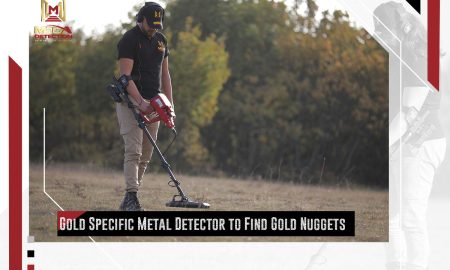
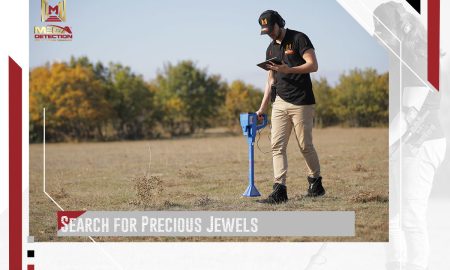
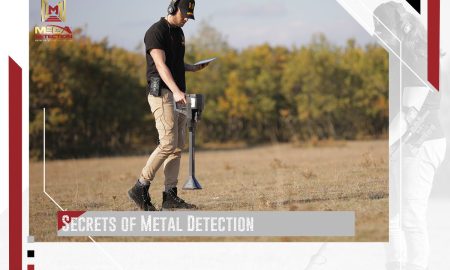
Leave a Reply