Metal Detector Sensitivity What is it and How to Set it?
Metal Detector Sensitivity is the metal detector’s ability to detect the electromagnetic fields generated by metals. This is one of many characteristics of successful metal detecting.
It may help to think of the Metal Detector Sensitivity setting in terms of driving a car. If you’re driving on a clear day with a straight and empty road, you’re going to naturally drive the speed limit or a little bit faster. If the weather or road conditions are difficult, you’re not going to be able to go full speed or even the speed limit. The same goes for metal detecting. Keeping the sensitivity on full boar isn’t always going to help. The sensitivity turned all the way up isn’t going to lead to more treasure. The higher the sensitivity, the higher the chance of catching unwanted responses. Whether there is a radio station in the area or the ground is heavily mineralized, the higher sensitivity means that you’ll have a higher chance of picking these up.
Again, if you go full speed with your car during treacherous conditions, you may have some external factors infiltrate your driving and lead to an accident.
Sensitivity, otherwise known as gain on older machines, controls how far your detector will penetrate the ground. Finding the proper setting is going to take some experimenting. Your machine may have an auto option. Go ahead and try that if you’re unsure. Otherwise, try turning it up until you receive quite a bit of interference. From there, drop it until you’re receiving more accurate signals. Signals for metal targets will be quite obvious, but dealing with unwanted interference can be frustrating.
Should I set the Metal Detector Sensitivity High and dig everything? To answer this simply, no. Stability is key for sensitivity. If you’re receiving a stable signal, take that as a sign that you’re in the correct setting. Your ears will tell you if it isn’t stable. Feel free to work with the settings and test going higher, but there’s no sense of putting the setting on high and digging everything.
This is a common mistake for beginners to make. It’s exciting to hear the sounds of metal underground. The more holes dug, the less exciting those indicators are. It gets tiring and can be depressing when all you’re finding is wrappers or excess metal. This is where sensitivity comes into play. If you have it all the way up, your detector will signal you for every small piece of metal it detects. It’s not uncommon to not even find what it’s detecting because it can be so small. Trust your ears and the sounds the detector makes.
Outside elector-magnetic interference: When a detector has outside electro-magnetic interference it’s disrupting the circuitry of the detector. The main aspects affected are the Discriminate and Ground Balance. There is electromagnetic induction and radiation emitted from things such as power lines, thermostats, radio or TV stations or electric motors. If a storm is rolling in, the natural electricity produced can interfere with the signal as well.
If you run into this, you’ll hear distorted audio or numerous false signals. When this is the case, try lowering your frequency. It may limit your detectors range, but won’t cause any unwanted noise.
Mineralization interference happens because particles within the soil have metal-like characteristics. These cause metal detectors to sense a magnetic response and give you a false read. The most common ground with heavy mineralization is soil that’s been on the surface for an extended period of time. When it rains, iron moves to the surface and causes headaches for those hoping to get out and do some metal detecting.
For many, they metal detect in new soil because of potential finds that have been moved closer to the surface. Fresh digs, etc., are great places to try because of the lower mineralization levels. Most soil in parks and fields isn’t going to have any mineralization that will cause problems.
Beaches can be a challenge. If you’re detecting close to the water be prepared for mineralization reactions. Sand is high in minerals and it’s constantly being replaced due to the water.
If you do run into this issue, most detectors will have a ground balance or pulse induction technology. If it has a ground balance option, place the coil on the ground or move it up and down to let the detector sense the mineralization and properly adjust.
The detectors with pulse induction will likely completely ignore it and not cause you any issues!
Trash this can be complicated for those new to metal detecting. It’s tempting to go to areas with high trash concentrates because of the potential to find something great. However, location is vital in metal detecting. It’s best if you can avoid areas with high amounts of trash. If you must venture to this type of area, be sure to pay attention to your depth reader. See how far down the object is that you’re detecting. Chances are this is below the trash layer.
There isn’t a detector that is going to tell what’s trash or what isn’t. However, you can set your discrimination to low dig the signals you receive from there. Be prepared to dig a lot when you go to areas of high trash. As you search the area, you’ll gain a better understanding of the depth layer of junk. Half of the fun in detecting is digging to see what you’ll find. As long as you know what you’re getting yourself into, it’s no big deal!
Auto vs. Manual Sensitivity on a Metal Detector If the sensitivity is set on auto, your detector will measure the ground and set the sensitivity to the highest stable setting possible. This isn’t necessarily an issue until you stumble upon conductive ground. Saltwater beaches are considered conductive ground. If you have it set on auto, it could give you inconsistent reads and an incorrect setting. The opposite is also possible.
As far as the manual setting, it obviously takes more time than auto. But if you survey ground and continually raise the sensitivity, you’ll get a more accurate setting. Raise it until you get feedback and inconsistent readings. At this point, lower it a bit. It takes a little while to get the proper setting, but it will be more successful in the long run.







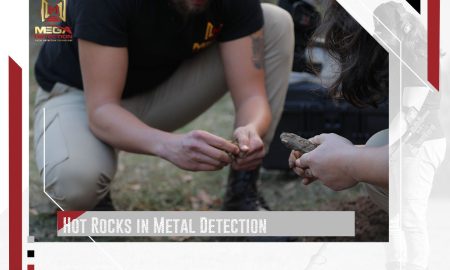




Leave a Reply